Remotely supervise and trigger lockdown alerts on multiple sites
Harmonys multi-site centralisation software
Optimise efficiency by centralising the management of alerts across several sites or facilities.

Centralise and optimise multi-site management
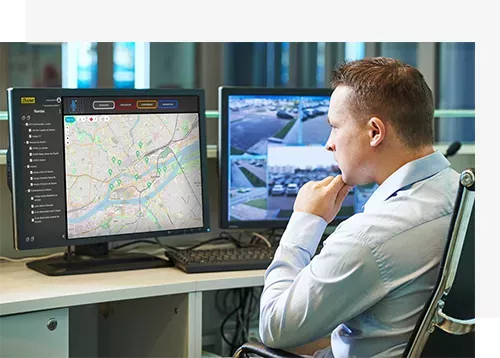
Ensure you protect everyone you are responsible for, on every site. You can manage several sites’ security in real time from a computer connected to a control server.
Using this supervisory software allows you to:
- Visualise all managed sites on a map
- Consult a summary of ongoing or completed actions, via the home screen
- Manage lockdown alerts
- Communicate directly with sites using a built-in microphone
- Trigger and stop alerts in facilities located in a determined area
- Manage sites individually, or associate a group of sites according to your own criteria
If an alert is triggered on one site, the pointer locating it changes colour depending on the type of alert. Or, you can trigger an alert or make a microphone call to selected sites, like public facililties, from the central location. You can be sure the connection is secure, because our software uses the https communication protocol.
Harmonys multi-site is compatible with all audio and alert systems in the Harmonys range.
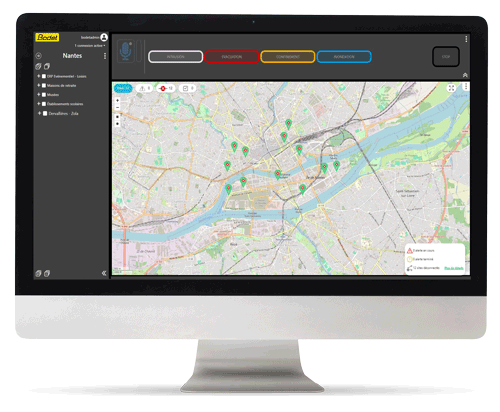
Customise the software settings depending on the type of profile or account
Depending on your role, you can manage accounts and access rights. Users can make a microphone call, trigger alerts and view their account. Administrators can configure the software.
Software settings include the ability to:
- Select a different colour for each type of alert
- Group sites according to geographical area, risk or type of facility
- Activate an audible signal or display a notification using the PC fitted with the software
- Consult the event log and export reports
Functions

Audible signal
Yes

Visual signal
Yes

Microphone call
Yes

Zone selection
Yes

Manual broadcasting
Yes

Broadcasting of alerts
Yes

Compatibility
Harmonys

IP
Yes

Number of actions
Yes

Scheduled broadcasting
No
Technical information
- Prerequisites:
- For the server: Windows 10, Windows 11, Windows Server 2019, Windows Server 2022
- For the client: an internet connection is required. Recommended browsers: Mozilla Firefox, Chrome, Edge (Windows, iOS, Linux…)
- Updates: included in the contract

Are you interested by this product ?
These products may also interest you



